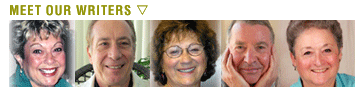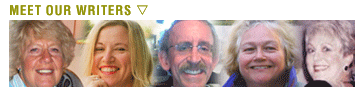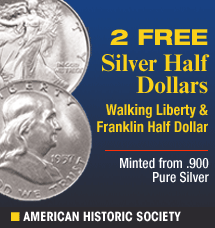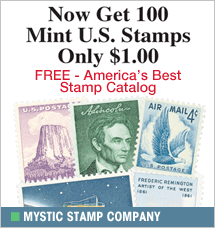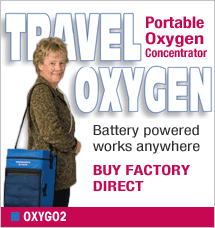Q. I received an email from my daughter that had no Subject line and the message only contained a link. I clicked the link which turned out to be a Canadian company selling Viagra. Is there anything I can do to make sure something like this doesn't happen again? Thanks, Mr. M.
A. You can always count on Mr. Modem to state the obvious, but the best way to make sure it never happens again is to not do it again. In short, links do not click themselves.
In today's eWorld, the From: address should not be the sole basis upon which a decision is made whether to view a message or not. For example, even though the message in question appeared to be from your daughter, if there was no Subject line, and she usually includes a Subject line, that's one red flag. The fact that the message was blank except for a link – no greeting, no explanation – that's red flag number two.
My standard practice is that unless a sender includes a personal greeting or explanation that lets me know the message is legitimate, I'm going to delete it. Is that too harsh? Perhaps, but I don't believe it is asking too much given the number of malicious messages in circulation today. All it takes is a simple, “Hi, Mr. Modem. Here's a link to a video of a cat on a pogo stick I think you will enjoy." Tell me that and I'm there in a heartbeat.
Not all email received is worthy of your time or attention, so it's important not to feel compelled to open every message, either. Some people respond in knee-jerk fashion to any incoming email. The bad guys know this and a lot of computers wind up infected because of it. Get into the habit of not automatically opening every message received – thinking before clicking and you will soon be able to spot problematic email and delete them upon receipt.
Q. I read several of your Top 50 Computing Tips eBooks, and they're great. I would like to give several of them to my friends who can definitely use them. I know I can purchase gift cards from amazon.com, so this is probably a dumb question, but if I do that, do I receive actual plastic cards from amazon that I then have to send out to my recipients, or how does that work? I'm so behind the curve on these things. Thanks for being there, Mr. M.
A. Amazon makes it very easy to give eBooks as gifts. Simply locate the book(s) you want to give on Amazon, then click the little “Give as Gift” button to the right of the book.
After providing the name and email address of your recipient, compose any personal message you would like to include and click the Submit button. Amazon will send an email to your recipient that includes your message and a link. A quick click on the provided link and the eBook will be transmitted to your recipient's Kindle, iPad or other device, and charged to your account. For direct links to all my eBooks on amazon, please visit the eBooks section of my Web site at www.MrModem.com.
Q. I have a two-monitor setup, but when I go to PrintScreen to try and print some selected text that appears on one of my monitors, it always prints what appears on both monitors. Is there a way to print from only one of the monitors?
A. If you hold down the ALT key and click PrintScr, the active screen (where your highlighted data and cursor are located) will be captured to the Windows Clipboard. Go to a destination location, such as a word processing document or email, right-click and select Paste. Your captured screen image will pop right into your document, which you can then print.
Mr. Modem’s DME (Don’t Miss ‘Em) Sites of the Month
Batmobile History
If you were watching television in the 1960s, you probably watched the original Batman series. KAPOW! Sure, Batman was a hero, but the real star of the show was The Batmobile. THWACK! This site takes a look at the history of this famous vehicle. Each entry includes photos and a blurb about the car, including in which episode it appeared, in the unlikely event you do not have each episode committed to memory. SWOOSH!
Brainwaves Center
The Brainwaves Center provides practical applications of current research in the neurosciences designed to improve and maintain our mental skills. Test your memory and learning skills, executive planning, emotional response, social interaction, language/computation and spatial construction. I was enjoying the heck out of this site right up to the point that I forgot why I was there. But give it a try. I'm sure you'll do much better.
This Day
This site provides an interesting, high-tech twist on run-of-the-mill “On This Day in History” sites. Because it is hosted by Nikon, the photography is outstanding.
Mr. Modem's technology-tips eBooks and award-winning weekly computer-help newsletter, now in its 12th year of continuous publication, are available on www.MrModem.com.
- Meet Our Writers
- Go60 Sponsors
- Hear Us Roar
- Sweepstakes Rules
- Sweepstakes Winners
- Contact Us
- Privacy Policy