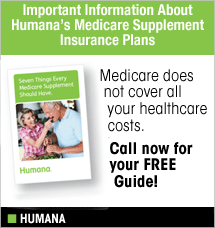Age-Full Living
‘Senior Friendly’ Tools Can Benefit You and Your Family

 The aging, changing world we're all apart of today keeps pushing us to look for creative solutions when new problems and issues arise. Fortunately for all of us, the growing senior population is sparking the development of more and more assistive devices and tools every day. Here are two examples of how "senior friendly" technology came to my family's rescue and provided benefits beyond our expectations.
The aging, changing world we're all apart of today keeps pushing us to look for creative solutions when new problems and issues arise. Fortunately for all of us, the growing senior population is sparking the development of more and more assistive devices and tools every day. Here are two examples of how "senior friendly" technology came to my family's rescue and provided benefits beyond our expectations.
The first example involved a situation that arose with my dad a few years ago. The issue: my mom filled in and compensated for my dad's hearing loss for many years. She handled most of their outgoing and incoming phone calls. She was the primary communicator with us kids. She was the interpreter for Dad when he didn't catch the full conversation. Then Mom ended up in rehab for most of one year after several bad falls, followed soon after by a permanent move to a nearby nursing care facility. This left my dad in the situation of having to live alone without his very important crutch.
To Dad's great credit, he really stepped up to the plate and put more effort into communicating with us by phone. No small thing since this had been our primary mode of connecting since my siblings and I spread out to other states after college. But as Mom's situation required more frequent communication with the care facility and medical providers, it was getting tougher and tougher to clearly pass on all the details and questions that we needed to discuss with Dad. It's not that Dad's mind wasn't sharp. But he just couldn't hear well enough to get all the information over the phone – even with a hearing aid and a better phone intended for the hearing impaired.
Forget about Dad learning to use a computer. He had refused getting anywhere near new technology at the end of his career and wasn't about to start computer classes at age 91. But in this day of fast communication, writing a letter and waiting up to 5 days for it to be delivered was NOT a good answer to this problem.
The "senior friendly" device that came to our rescue is called Presto (www.presto.com). It's a simple but innovative system that allowed Dad to receive e-mail messages and photos from us via a Presto/HP printer — without a computer or internet connection. Presto only delivered e-mail to Dad from those on his approved sender list (no spam). And e-mail delivery could be scheduled for up to five times daily. Dad also didn't have to press any buttons. Presto automatically prints out new messages at the scheduled times you choose. All he was required to do was to keep paper in the paper tray and notice if the printer ink was low. When the printer needed a new ink cartridge, he located someone in his retirement community to help him with the replacement process.
This e-mail machine became a lifesaver for our family because it allowed us to keep the communication lines active and open. Dad really liked the system too. It gave him another thing to look forward to, kept him in the loop in our lives, and gave him something additional to share with Mom. This device also kept Dad actively involved in all the decision making required for my mom's care. Presto doesn't allow the end user to respond via e-mail, but once Dad understood the issue or topic for discussion (by reading the e-mail message we'd sent), he could communicate his wishes, advice, or opinion to us by phone.
The second example resulted from my dad's death. Dad had kept close tabs on Mom while he was alive and was a very frequent visitor. With Dad gone, my sister and I realized that we'd need to come up with a plan to stay in closer touch with Mom — not easy since she's in Nebraska, I live in Texas, and my sister lives in Washington. Skype (video chats via computer) came to our rescue. Although it wasn't created to be "senior friendly," I believe it fully falls into this category.
Our Skype sessions with Mom needed to be scheduled (since one of the staff members has to wheel Mom to the computer and help her make the connection), but this has been very easy to arrange. This tool is allowing us to SEE Mom and keep tabs on how she's doing and feeling. She could hardly believe it the first time we Skyped and she could see our faces — and the real attraction for her — getting to see my sister's little Pomeranian-mix dog, Lulu and my little Yorkie, Bitsy. We have always shared stories about our dogs with Mom (something she dearly loves), but getting to see and connect with them is the next best thing to being there in person. It's almost as if she could reach out and pet Lulu and Bitsy!
Do think about these examples of how "senior friendly" devices benefited my parents and family the next time you run into an age-related problem that needs a solution. Make the most of today's tools for our fast-growing senior population, and look for possible options that might help you and your situation.
Sue Ronnenkamp is a nationally recognized expert on later life transitions and vital and successful aging. For more information on Sue and her work, visit her website at www.AgeFullLiving.com.
- Meet Our Writers
- Go60 Sponsors
- Hear Us Roar
- Sweepstakes Rules
- Sweepstakes Winners
- Contact Us
- Privacy Policy