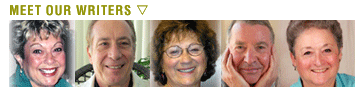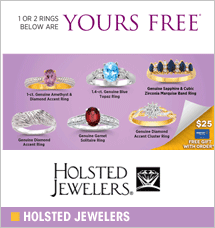Q. Is there a way of converting a PDF file into a standard Word Document?
A. Yes, there sure is. I use the free online PDF to Word (www.pdftoword.com) converter. It's self-explanatory and very easy to use: You browse to and select the PDF file you want to convert, provide your email address, and the converted DOC file will be emailed to you. For users who need to convert Word DOC files to PDF format, it will probably come as no surprise that there is also a free Word to PDF converter, located at www.wordtopdf.com.
Q. How can I enlarge my Quick Launch bar buttons? I'm using Windows XP and my aging vision needs more assistance. I have a large screen, but I need larger buttons. Help!
A. We can relate – and by “we,” I am referring to my trifocals and me. You can definitely enlarge the Quick Launch buttons. In fact, you have a vast selection of sizes to choose from ranging from Small to Large. On second thought, that IS the vast selection, Small or Large.
Once you have mulled the choices over and made a decision, right-click an empty area of the Quick Launch bar (to the right of the last icon that appears, for example), then select View > Large Icons. The icons will instantly enlarge -- to a much more reasonable size, if you ask me. You do not have to restart your computer for this change to take effect.
Q. What is the difference between Google Earth and Google Maps?
A. Besides the spelling (I couldn't resist), Google Earth (www.google.com/earth) presents a phenomenal airborne view of the planet from which you can zoom in – like you're free-falling from outer space – to an address or other selected location.
If you want to see Google Earth in action without actually installing it, go to YouTube.com and search for “Google Earth.” There are lots of Google Earth videos that will demonstrate how it works and how it zooms in using satellite photography.
Google Maps provides road maps from which you can obtain driving directions, for example. It's Web-based, so there is nothing to install. The best way to get a handle on it is to simply visit Google Maps at www.google.com/maps, and have fun exploring.
Q. Did I dream this or did you once explain that “CYBER” is actually an acronym for five words, none of which I can remember? My son works in cyber defense and we had this conversation yesterday. Can you shed some light on this mystery?
A. The word "cyber," as used today within the context of the Internet, is not an acronym. It derives from "kybernetes," which is Greek for "steersman" or "governor," and it was first used in the title of Norbert Wiener's 1948 book, Cybernetics.
During World War II, Wiener worked on guided missile technology, and in particular, how a missile changes its flight path in response to its current position and direction. He noticed that this feedback principle also applied to life forms which change their actions in response to their environment. Wiener developed this concept into the field of cybernetics.
The word "cyberspace" was coined by science-fiction writer William Gibson in his 1984 novel Neuromancer. It refers to the mysterious place where data resides while being transmitted from Point A to Point B via what we know today as the Internet.
Mr. Modem’s DME (Don’t Miss ‘Em) Sites of the Month
EarthCam
In response to my invitation in a previous column, many of you sent links to your favorite WebCams, for which I thank you. There are so many interesting WebCams, I could easily fill an entire column with them -- and may do that at some point. In the interim, two WebCam aggregator sites which provide links to a variety of fascinating WebCams throughout the world include the aforementioned EarthCam, and WebCam Central at www.camcentral.com is another site well worth visiting.
www.earthcam.com
Neighbors
Enter your (or any) street address, and up pops a map of your area with a list of all neighbors and their phone numbers, where available. Helpful or overly intrusive? You be the judge. http://neighbors.whitepages.com
Geni.com
Geni is a free genealogy service that enables families to learn about their ancestry and discover new relatives, who will undoubtedly want to borrow money or move into the spare bedroom. More than 100 million people have created their respective family trees and are sharing photos, videos, and documents by inviting relatives to join the collaboration. Geni.com is browser-based, so there is no software to install. Simply click a person's profile in the tree, then edit, add, or delete information as you go. The Basic plan lets you add up to 100 people and offers 1GB of storage for photos, documents, and videos. Plus and Pro plans, which offer more features and storage, are available for a monthly fee. http://www.geni.com
For more information about Mr. Modem's technology-tips eBooks and award-winning weekly computer-help newsletter, featuring his personal answers to your questions by email, visit www.MrModem.com.
- Meet Our Writers
- Go60 Sponsors
- Hear Us Roar
- Sweepstakes Rules
- Sweepstakes Winners
- Contact Us
- Privacy Policy