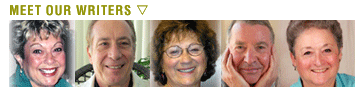Ask Mr. Modem
How Do I Clean My Smartphone Screen and Other Burning Questions

Q. You have answered questions in the past about cleaning flat-screen monitors, but how do I clean the screen on my smartphone?
A. To clean a smartphone, iPad, iPhone, Kindle or similar device, you will need a microfiber or other similar lint-free cloth and water. Once you have assembled this extensive list of cleaning materials, disconnect any USB or power cables from the device and turn it off.
Dampen – DAMPEN, not soak – the corner of a soft microfiber cloth with a trickle of water. Some purists prefer distilled water because it contains fewer impurities than tap water. Call me a barbarian if you must, but I use plain ol' tap water. Don't use Windex or any other solvents, and if you're thinking of giving it a quick swipe with a Brillo pad, you might want to think again.
With the damp cloth, gently wipe the screen surface, but avoid wiping the ports. If your screen is caked with foreign matter, the more important question becomes, “What the heck are you doing with it?” Attempt to remove surface debris with a soft brush or compressed air first rather than using the cloth because you may inadvertently drag a disgusting particle across the screen, which could cause scratching or occasionally redness, itching and burning.
When you're done, use the dry portion of the cloth to remove any moisture that remains. When the screen is shiny and dry, power the device back on and let it reboot and resync with your cellular or wireless network.
Oodles (it's a technical term) of additional device-oriented tips can be found in my iPad and Kindle eBooks at www.mrmodem.net/site/ebooks.html.
Q. I can delete unwanted documents from Microsoft Office 2007 easily enough, but how do I delete them from the Recently Used list? Thanks, Mr. M.
A. The Recently Used documents list is designed to clean itself up over time. As new files are opened, old ones will scroll off the list, so it's really not necessary to do anything. If having documents on the Recently Used list is ruining your life, however, click the Office Button, then click Word Options > Advanced. Under Display, in the Show this Number of Recent Documents area, select 0 (zero).
Q. How can I reformat a flash drive? I want to remove all data from it and start with a clean slate.
A. The procedure for reformatting any drive is similar, so go to Computer (or My Computer), then right-click the drive's icon and click Format. Select Quick Format, then Start. Once the words “Format complete” appear, scream, “I've never felt so alive!” and you're done.
Q. Is there any way to have folders appear in Vista and Windows 7 with File, Edit, View, Tools, etc. at the top of each folder?
A. In Vista and Windows 7, the traditional Menu bar is disabled by default, which is just another example of Microsoft's wacky sense of humor. Fortunately, you do have the ability to enable it. To enable it temporarily, when you have a folder open, press the ALT key and the menu will appear. Press ALT again and it will disappear. To enable it permanently, open a folder, then click Organize > Layout > Menu Bar. Once enabled in this manner, every time you open a folder, the Menu bar will be there for you.
Mr. Modem’s DME (Don’t Miss ‘Em) Sites of the Month
GrubHub
With its database of more than 250,000 restaurant menus, if you have a hankering for a late-night
pizza or Chinese, you are in luck. Simply enter your address and GrubHub will provide a list of restaurants that deliver to your area, as well as establishments that offer carry-out. Free apps are available for iPhone and Android devices.
OnRead
If you want to dive into the eBook culture, you don't need an eReader to read the books on this site. Each book is presented in several versions and are listed in the Downloads section of every book's profile page. All versions are divided into two groups: Books you can read on your PC, and books that are optimized for mobile devices and eBook readers. Audio books are also available. If you are looking for a particular book, use the integrated Search feature.
Phobias
If you have an immobilizing fear of something specific (flying, heights, the Kardashians), then you may have what is known as a phobia. Millions of people suffer from phobias. Some people even have a fear of phobias (phobophobia). Talk about having problems. This is an intriguingly entertaining Web site that focuses on the lighter side of serious problems and phobias that run the
gamut from Ablutophobia to Zoopophobia, which I believe is fear of Chicken Noodle Zoop. I’ll have to get back to you on that one.
For more information about Mr. Modem's technology-tips eBooks and award-winning weekly computer-help newsletter, featuring his personal answers to your questions by email, visit www.MrModem.com.
- Meet Our Writers
- Go60 Sponsors
- Hear Us Roar
- Sweepstakes Rules
- Sweepstakes Winners
- Contact Us
- Privacy Policy