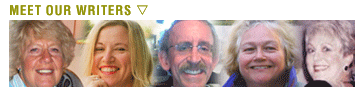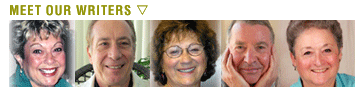Q. When I compose a Gmail message, I have a choice of colors, fonts and other formatting for that one message. I'd like to make Verdana my default font for all messages. How can I do that?
A. In Gmail, go to Settings > Labs (or select Labs under Quick Links) and enable Default Type Styling. Be sure to click Save at the bottom. Next, return to the General tab on the Settings page and use the font drop-down menu to change to your desired font type, style and size from the list of available fonts.
Q. How can I tell if I have a USB 2.0 port? I need that for a new external drive I purchased?
A. Any computer purchased after 2005 is going to have USB 2.0, but XP users can check by right-clicking My Computer > Properties > Hardware > Device Manager button, then scroll down to Universal Serial Bus Controllers and click the little plus (+) sign. If you're using Vista or Windows 7, go to Start > Search and look for “Device Manager.” Type "Standard Enhanced PCI to USB Host Controller." The exact wording may vary, but the key is the word Enhanced. If it's Enhanced, it's USB 2.0.
Q. My HP printer always prints the last page first. How can I change that so it prints the first page first?
A. Many users, myself included, have their printers configured to print in last-page-first mode because it avoids having to manually sort multi-page documents. If you prefer first-page-first printing, there is a setting within some (not all) printer software that allows you to change this. The precise steps will vary, but generally click Start > Settings > Printers or Start > Printers and Faxes, depending on the version of Windows that you're using. Right-click your printer and select Properties > General tab > Printing Preferences.
Click the Features tab and look for the "Start printing from last page" option. Click to remove the check mark from that selection and click OK twice to save your changes and exit.
Q. I'm a recent subscriber to your weekly computer-help newsletter, which I really appreciate. Thank you for such a valuable service. Can you tell me how I can save my Favorites to a jump drive? I'm using Vista.
A. Start by inserting your jump drive, which is also called a flash, thumb or USB drive, into a USB port on your computer. When the AutoRun menu appears, select "Open folder to view files,” then drag that window to the side of the screen for the moment. (If AutoRun doesn't appear, use Windows Explorer to access the drive's content.)
Next, click the Start button, then click your username. A window will open that contains your user folders, including your Favorites. Position this second window so that you can see the content of both open windows on screen. (Note: You can manually drag them into position or press and hold the CTRL key, and click the two open windows icons on the Taskbar. Release the CTRL key, right-click and select “Show Windows Side-by-Side” or “Tile Vertically.”)
Drag the Favorites folder from your user window to the flash-drive window. When the copying is completed, close both windows. Before you remove the flash drive, make sure you click the "Safely remove hardware" icon in the System Tray, near the time display on your Taskbar. This will prevent any damage to your data.
Mr. Modem’s DME (Don’t Miss ‘Em) Sites of the Month
Book Crossing
Register one or more of your old books and receive a unique BookCrossing ID number (BCID). Write the BCID in your book, adding a provided label that explains the concept of BookCrossing, then leave your book in a public place for someone else to find and enjoy. The site asks that you create a journal entry for the book, followed by the next person who finds the book, and so on. According to the site, approximately 20 percent of books left in public places generate a response in the form of the finder leaving a comment on the Web site, and I'm guessing 10 percent result in a littering citation. The site claims more than 830,000 members in 130 countries, with more than 4 million books registered. www.bookcrossing.com
Historical Timelines
History buffs can explore a long list of timelines in a variety of categories. Under Popular Culture, I selected the McDonald’s timeline and was presented with an outline containing fascinating historical McNuggets. For example, did you know that in 1955, total sales for the company were only $193,000? If I had only purchased stock instead of cheeseburgers... http://bit.ly/bMgzvw
Wimp
Wimp has a single purpose: To locate the best videos on the Web -- but not just any videos, nosiree. Its focus is G-rated, family-oriented videos so you don't have to worry about your grandkids viewing something that would make a sailor swoon. http://wimp.com
Mr. Modem's Pulitzer-lacking eBooks and award-winning weekly computer-help newsletter, now in its 12th year of continuous publication, are available on www.MrModem.com.
- Meet Our Writers
- Go60 Sponsors
- Hear Us Roar
- Sweepstakes Rules
- Sweepstakes Winners
- Contact Us
- Privacy Policy